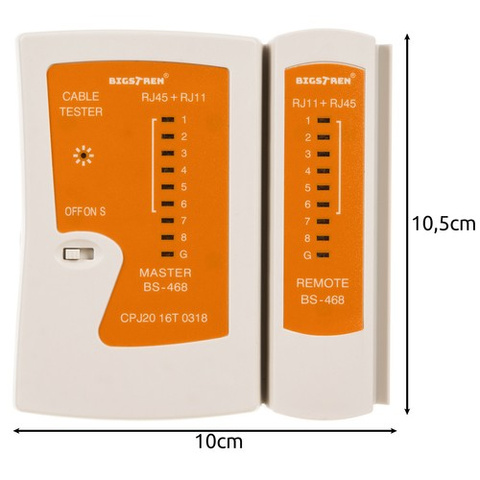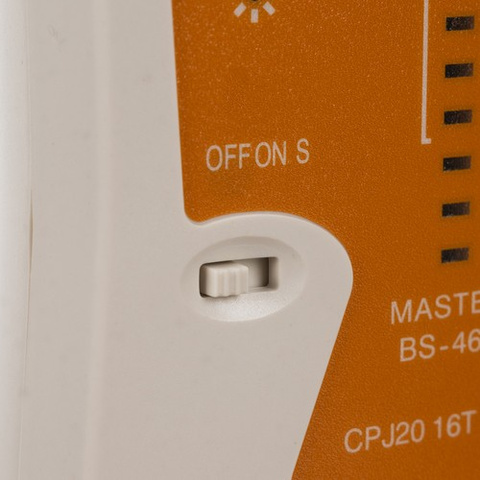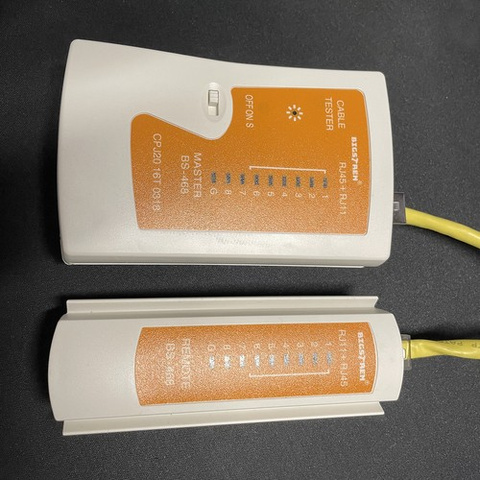Add products by adding codes
Bigstren 22166 RJ45/RJ11 cable tester
RJ45/RJ11 CABLE TESTER
- DESTINY - RJ45 / RJ11 cable tester is a tool used for diagnosing and checking the correctness of network cable connections (RJ45) and telephone cables (RJ11) . It is an essential device for network technicians, installers and people dealing with network and telecommunications infrastructure.
- HOW DOES THE TESTER WORK? - After connecting the cable to the appropriate ports (RJ45 or RJ11), the tester sends an electrical signal through each wire. The LEDs on the tester light up in the appropriate order, indicating whether the wires are connected correctly. In case of an error, the diodes will show that the wire is damaged or poorly connected .
- APPLICATION - computer networks : diagnosing Ethernet cables in local area networks (LAN); telecommunications installations : checking the correctness of connections in telephone cables; home network installations : testing connections in cables used to connect routers, modems, and other devices.
- 2 SPEEDS - Auto Scan function with 2 speeds in RJ45/RJ11 cable tester means that the device automatically scans the wires to check if they are correct, but you can adjust the scanning speed. There are two speed options: HE - Normal Speed: The standard scanning mode where the tester automatically cycles through each wire (or pin) in the cable, showing results at a faster rate. This is suitable for most situations where you want to diagnose the cable quickly. S – Slow Speed: Slower scanning mode that allows you to observe the results for each wire in more detail. This mode is useful when you need more time to analyze the connections, such as in complicated installations or when you are looking for errors in the wiring.
- SPECIFICATION - ports: RJ45 and RJ11; purpose: diagnosing and checking the correctness of connections; 2 testing speeds; purpose: computer networks, telecommunications installations, home network installations; power supply: 9V battery (not included); total dimensions: 10.5 x 10 x 2.5 cm; weight: 0.116 kg; weight in packaging: 0.142 kg.
TESTER SPECIFICATION:
- ports: RJ45 and RJ11
- purpose: diagnosing and checking the correctness of connections
- 2 speed testing
- purpose: computer networks, telecommunications installations, home network installations
- power supply: 9V battery (not included)
- overall dimensions: 10.5 x 10 x 2.5 cm
- weight: 0.116 kg
- weight in package: 0.142 kg
INCLUDED:
- tester MASTER
- tester PILOT
PRODUCER:
ISO TRADE Spółka z o.o.
Gniewomierz 173
59-241 Legnickie Pole, Polska
office@iso-trade.biz
RESPONSIBLE PERSON IN THE EU:
ISO TRADE Spółka z o.o.
Gniewomierz 173
59-241 Legnickie Pole, Polska
office@iso-trade.biz
WARNING CONTENT:
- If the lamp is dark or the light jumps - replace the battery.
- The RJ45 cable cannot be tested when it is not fully pushed in, otherwise it will permanently damage the port.
- Use the original quality line tool
- Do not use the device if it has been damaged
- Do not attempt to repair the device yourself if you do not have the appropriate skills
- Use the device only for its intended purpose
- Do not use the device if its temperature exceeds 80°C
- Do not store the device in places with high humidity
- Do not expose the device to extreme temperatures
- Avoid contact with water or other liquids
- do not attempt to modify the device in any way